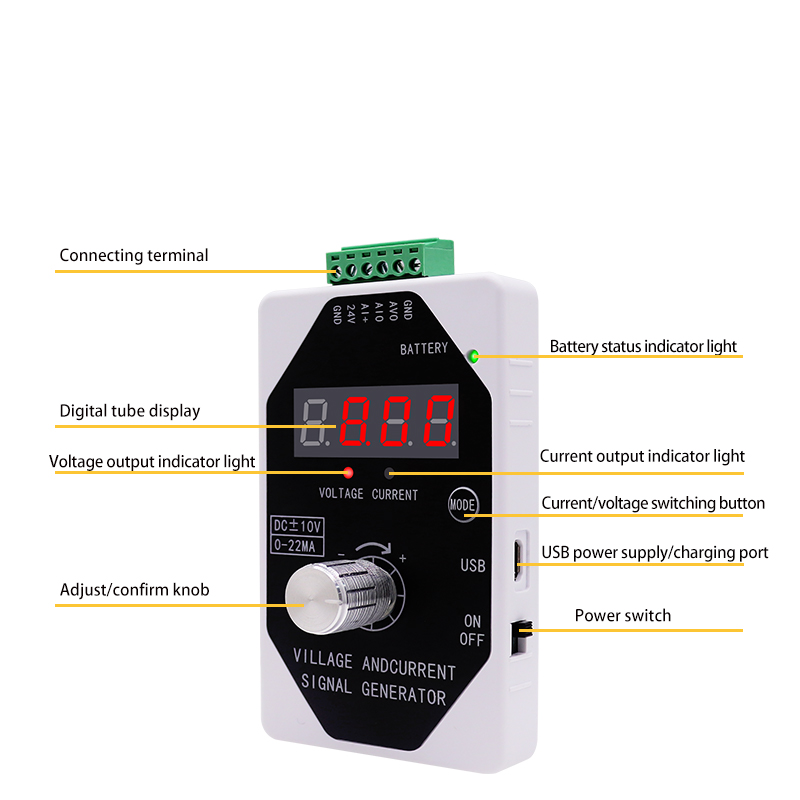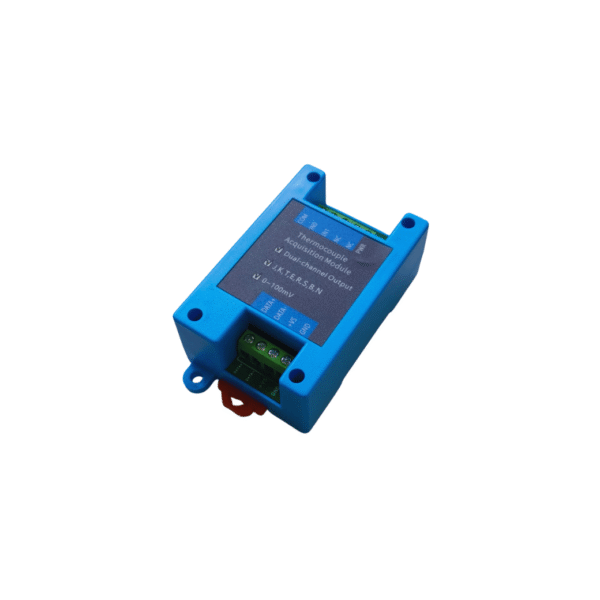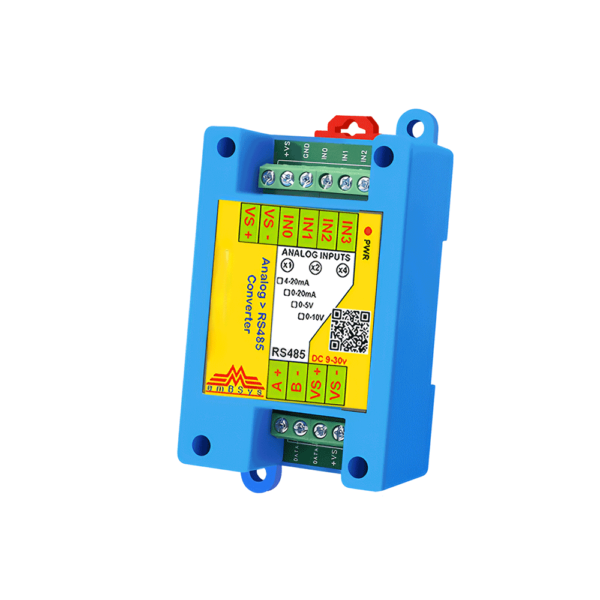Description
| For Downloads | Data Sheet – User Manual – Other Documents – Certificates | |
| Setup Software | Testing Software | |
| For Purchase | Call / WhatsApp / Telegram: +91 8148834200 | |
| For Technical Support | Call / WhatsApp / Telegram: +91 8148834211 | |
Adjust/confirm knob:
- Press the knob to save the current output value.
- The next startup defaults to manually stored values, which is not afraid of being tampered with and convenient for debugging.
CURRENT/VOLTAGE OUTPUT INDICATOR LIGHT STATUS:
- Press the”MODE” button to switch voltage output, and the “VOLTAGE” light will red.
- Press the”MODE” button to switch current output, and the “CURRENT” light will red.
Each wiring pin works independently:
Example: After setting the voltage output, if the mode is switched to current mode, the voltage output still works.